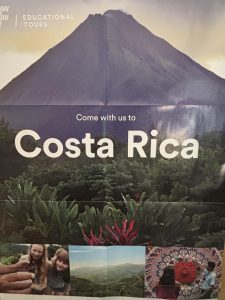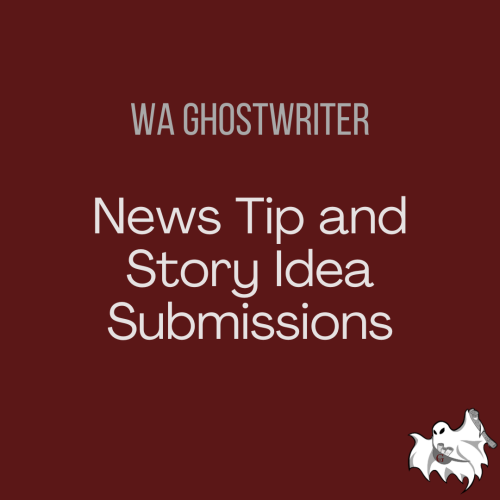iOS 10 tries and doesn’t always Fail
September 20, 2016
This year, the beginning of the colder days is accompanied by something else. The new Apple iOS update: iOS 10.
Apple promises many new features: being able to handwrite iMessages, changing how bubbles appear in iMessage, and many other iMessage centered updates. It also updates Maps (something that should have been done long ago with the rise of Google maps), redesigns to the music app, allows multilingual typing without having to switch keyboards, and updates to the camera roll.
Users also had to say goodbye to the “Slide to Unlock” feature that lasted so long. Its new replacement is “Press Home to Open”.
So how did it work out for them?
There were some bumps. Various users report their phones ‘bricking up’ when updating, leaving them stuck in recovery mode. Some users can’t even get past the ‘verifying update’ screen.
Many people are dissatisfied with the new look of the emojis – the shading makes it look worse – and the battery life has dropped down. It’s slow on the older tech, and locks people out of their Apple IDs.
Worst of all, AR doesn’t work on Pokémon Go. Thankfully, all these issues (and more) can be fixed after consulting a quick Google search.
It’s not all bad, though. For the first time, unnecessary apps that were built in can finally be deleted! (We’re looking at you, Stocks. You’re gone now.)
It also introduces photo “memories”, which recognizes places, times, and events of photos and creates short photo and video slideshows (with music) to relive the memories.
Maps gains a lot – Ubers can be booked, tables reserved, and it can recognize where traffic is and avoid it.
The changes made to iMessage are numerous – and also sometimes pointless. Emojis were revamped – much to the distaste of many – and ‘invisible ink’ which blurs photos until swiped over (Apple says it’s for surprises like engagement rings).
Emoji predictions replace words with emojis, and rich links allow people to view videos and pictures from a website without leaving iMessage. Bubble effects changes how messages appear.
So should you download it? It depends.
There are certainly things that need to be ironed out – the battery life, for one, which makes phones with already low battery life (like mine) last for an even shorter amount of time.
If the Stocks app really, really bothers you, or all you’ve ever wanted to do was send a message saying ‘Happy Birthday’ and have it be accompanied by a flurry of balloons, make sure to back up the phone first. Delete the unnecessary things – old photos, unwanted apps, and videos. iOS 10 takes up approximately 1.5 gigabytes of data.